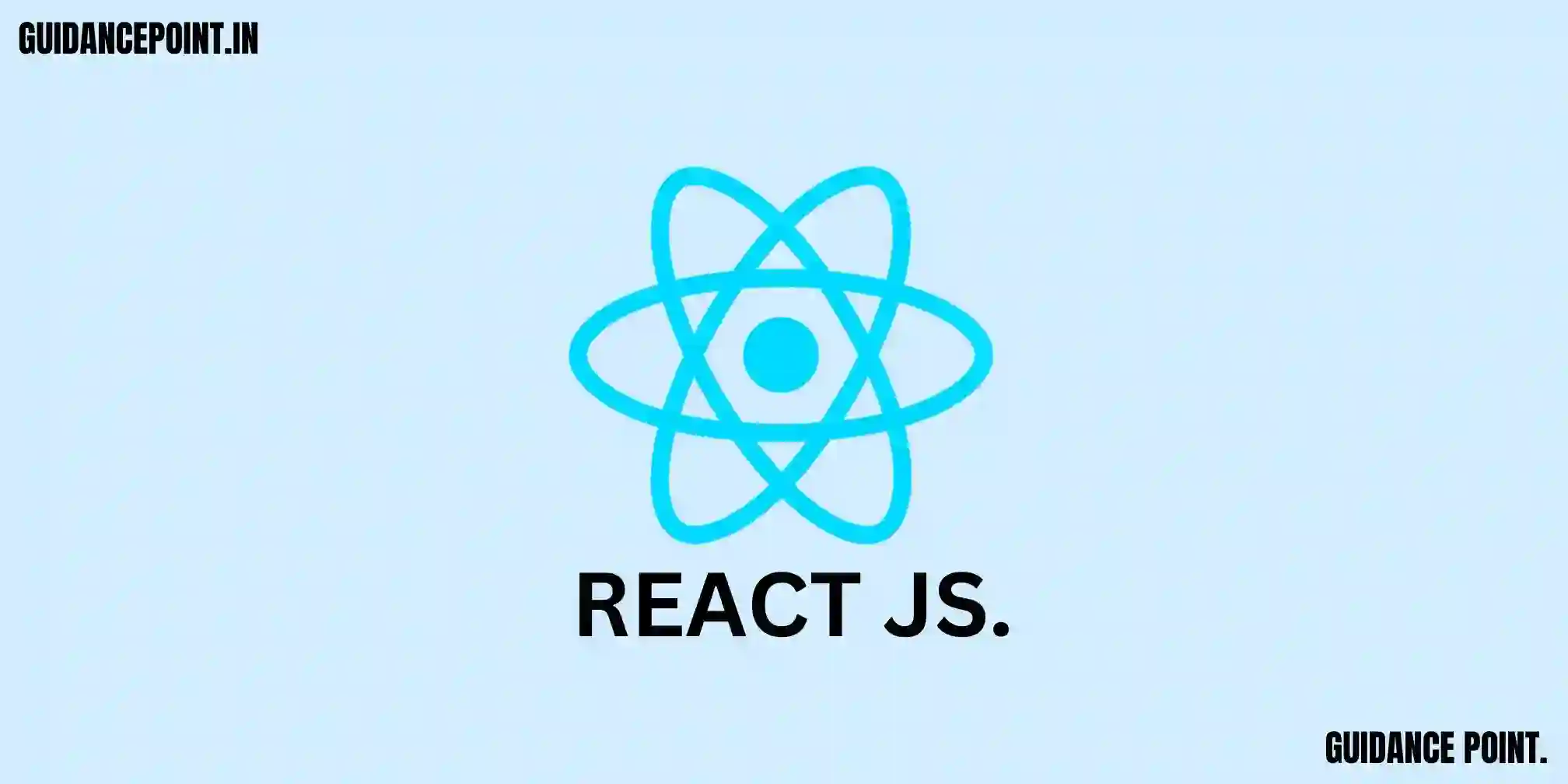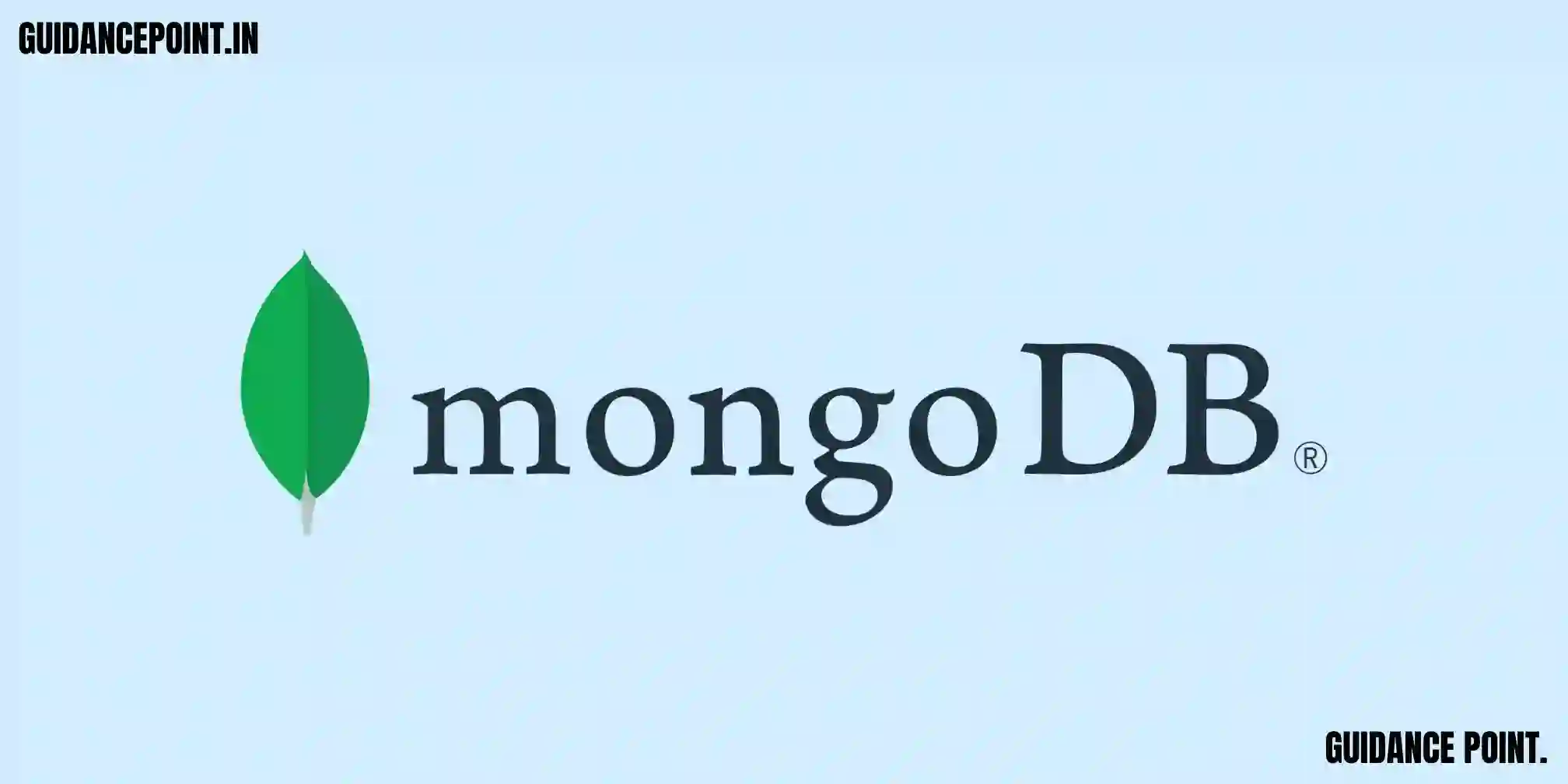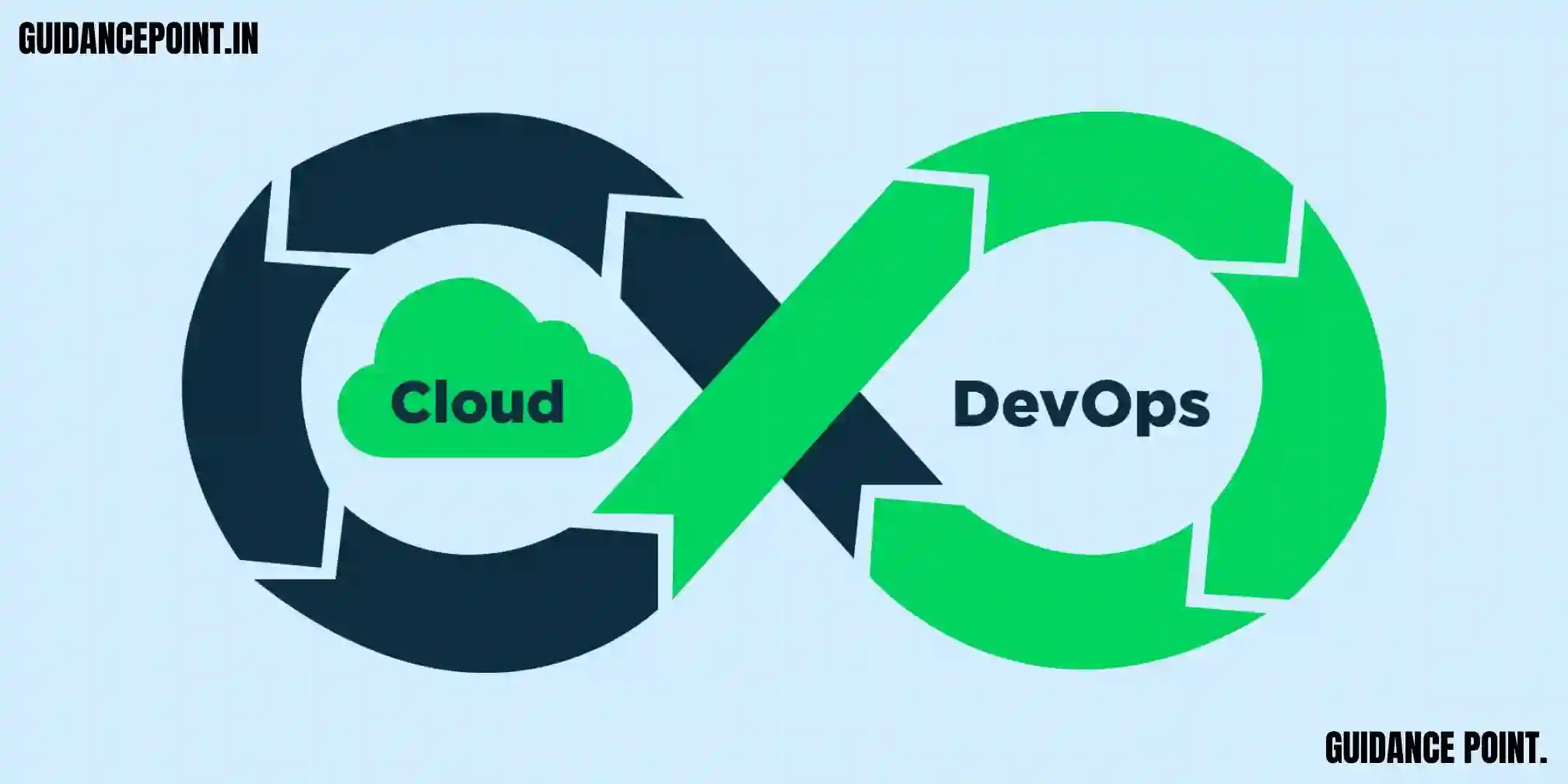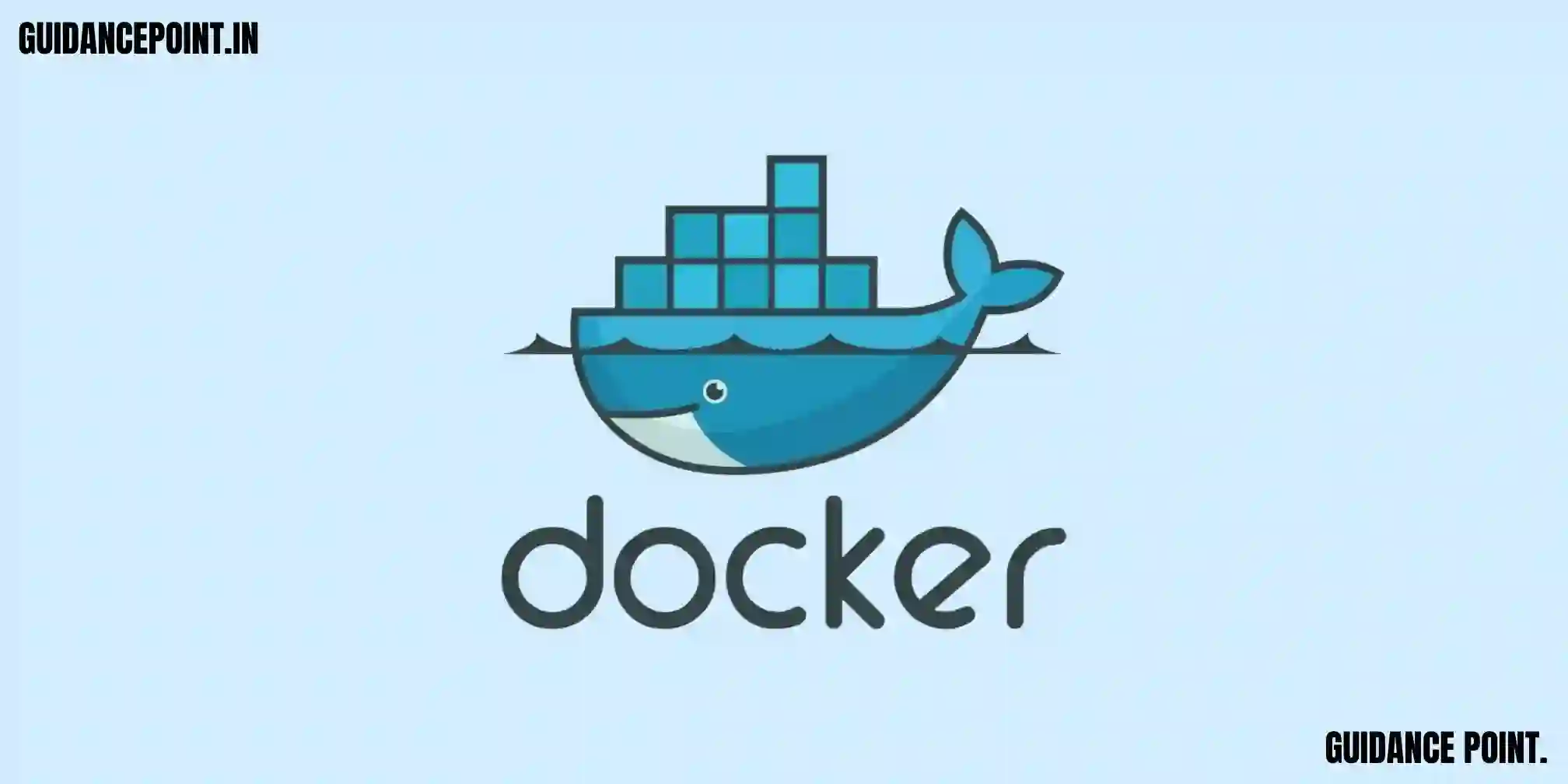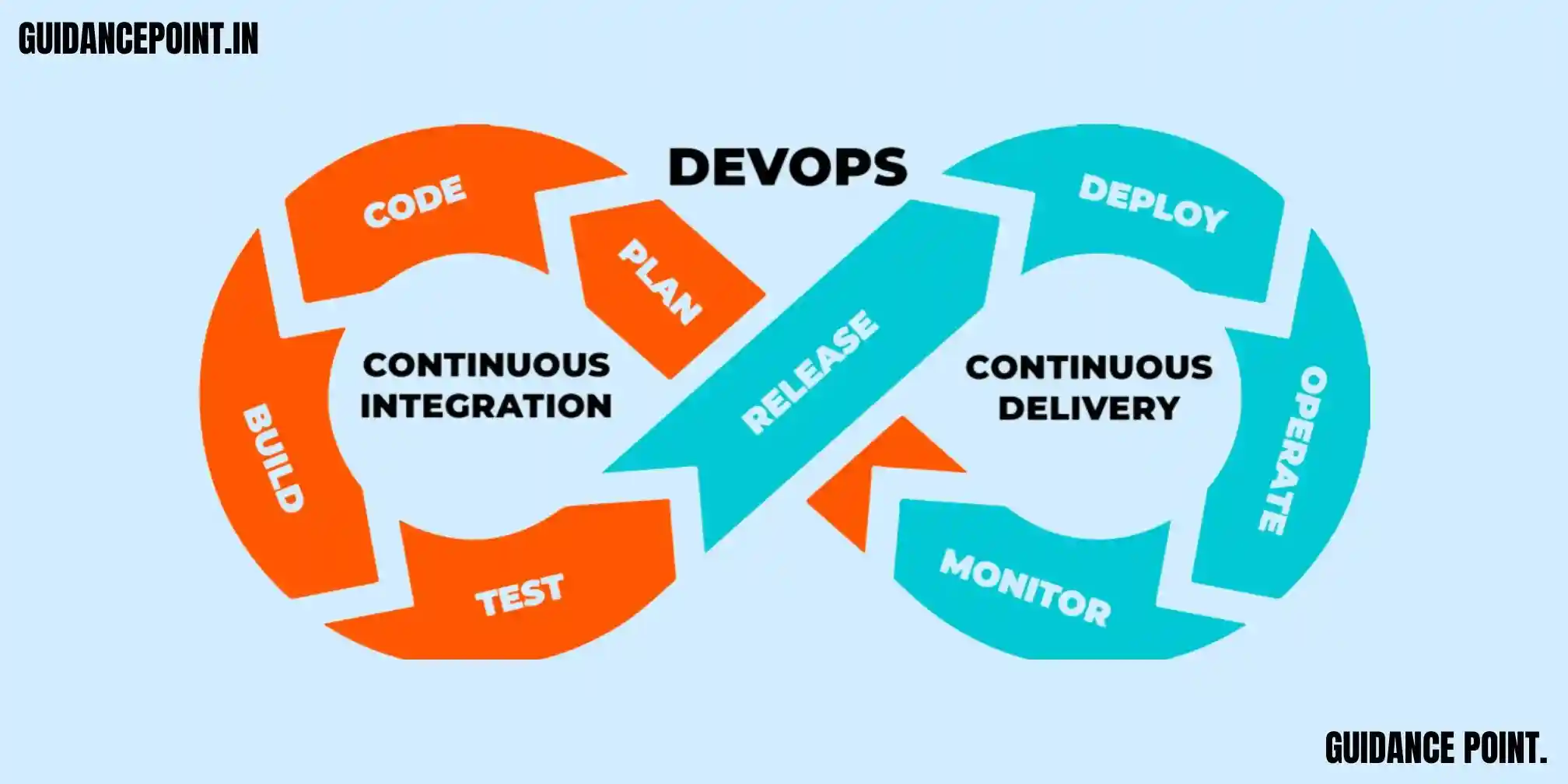Best Version Control Git Training Course
The "Version Control with Git" course in Pune at "Guidance Point" offers comprehensive training in the principles and practical application of Git, a widely-used version control system. Participants will learn how to effectively manage codebase changes, collaborate with teams, and track project history using Git. Whether you're a software developer, project manager, or student, this course equips you with essential skills for efficient and organized software development. In today's fast-paced development environment, maintaining code integrity, tracking changes, and coordinating collaboration across teams are paramount. Git, with its distributed architecture and robust feature set, empowers developers to manage codebases of any size with ease and efficiency.