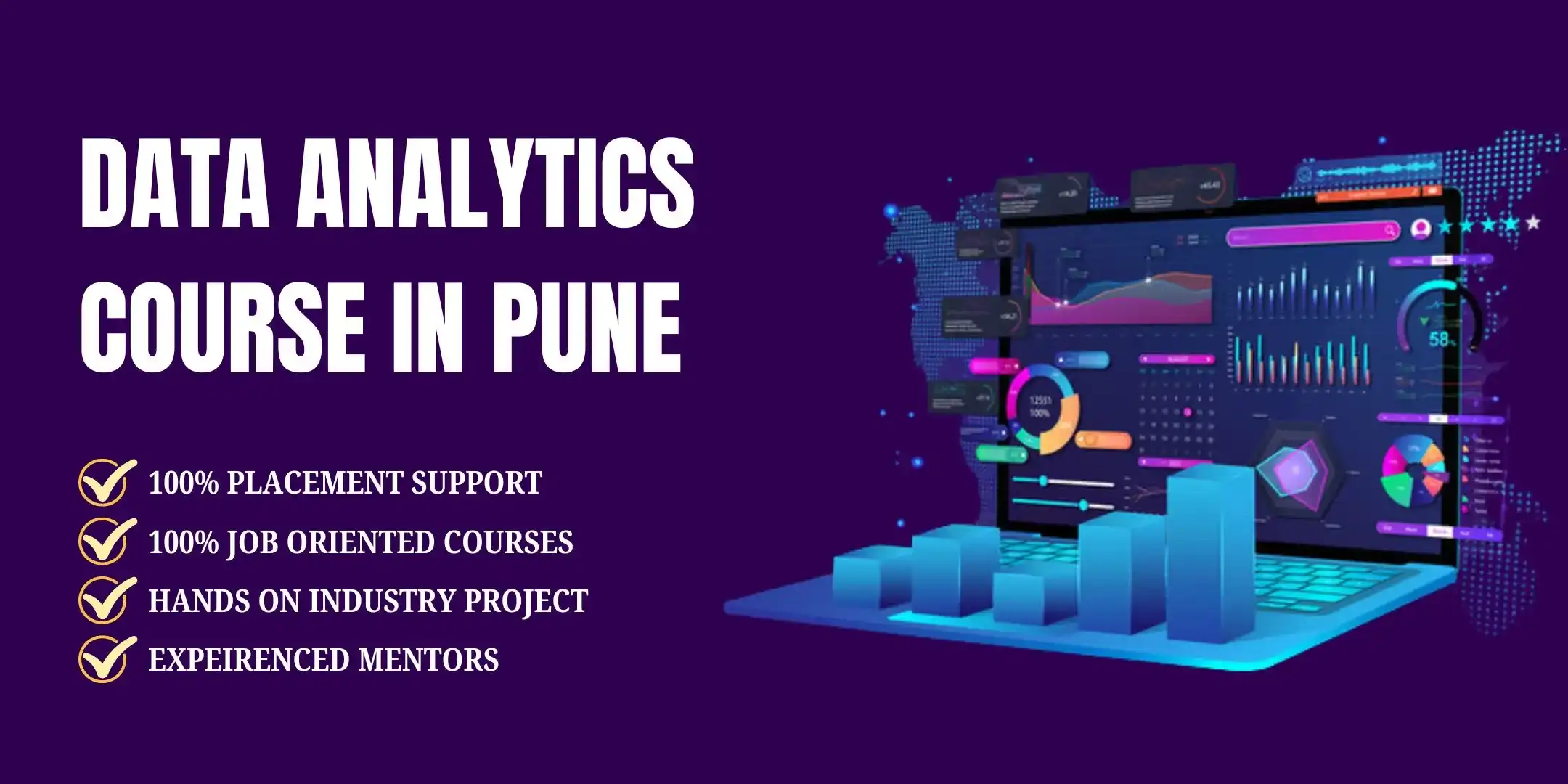Best Data Analytics Course in Pune
In the era of big data, organizations across industries are grappling with the challenge of making sense of the massive amounts of data at their disposal. Data Analytics Course in Pune have emerged as a game-changer, equipping professionals with the skills to extract valuable insights and drive data-driven decision-making. As one of the leading training institutes in Pune, Guidance Point recognizes the critical importance of Data Analytics and offers comprehensive courses tailored to meet the evolving needs of the industry. Data Analytics Course in Pune provide a robust foundation in the principles and practices of data analysis, enabling students to unlock the power of data. These courses cover a wide spectrum of topics, ranging from data mining and statistical analysis to predictive modeling and data visualization. By combining theoretical knowledge with hands-on practical training, Data Analytics Course in Pune empower students to navigate the complexities of data effectively. One of the key strengths of Data Analytics Course in Pune lies in their industry-relevant curriculum. The Data Analytics course in Pune’s content is meticulously designed to align with the latest trends and best practices in the field, ensuring that students acquire cutting-edge skills. Experienced industry professionals and subject matter experts contribute to the development of the curriculum, ensuring that it remains relevant and applicable to real-world scenarios.
Data Analytics Course in Pune also emphasize the importance of practical experience. Students are provided with ample opportunities to work on real-world case studies and industry-relevant projects, allowing them to apply their knowledge in a simulated environment. This hands-on approach not only reinforces learning but also develops problem-solving abilities and critical thinking skills, which are highly valued in the job market. Moreover, Data Analytics Course in Pune offer comprehensive placement support, providing students with guidance and assistance throughout the job search process. The institute's robust network of industry partners and strong relationships with top employers in the region facilitate successful placements for qualified students, ensuring a smooth transition from the classroom to the professional world. In today's competitive job market, Data Analytics Course in Pune offer a distinct advantage. Employers across various sectors, including finance, healthcare, marketing, and e-commerce, are actively seeking professionals with advanced data analytics skills. By completing these courses, students not only gain a deep understanding of data analysis techniques but also develop the ability to communicate complex data findings effectively, making them invaluable assets to any organization. As the demand for data-driven insights continues to soar, Data Analytics Course in Pune equip students with the knowledge and skills necessary to thrive in this dynamic field. With a perfect blend of theory and practical application, these courses empower individuals to unlock the true potential of data and drive innovation, growth, and success for businesses and organizations alike.
Scope of Data Analytics Course in Pune
In today's data-driven world, the demand for professionals skilled in Data Analytics is skyrocketing. Data Analytics Course in Pune have become crucial for businesses and organizations seeking to leverage the power of data to make informed decisions, optimize operations, and gain a competitive edge. This comprehensive course aims to equip students with the knowledge and practical skills necessary to thrive in the field of Data Analytics. Data Analytics Course in Pune provide a holistic education that encompasses a wide range of topics, including data mining, statistical analysis, predictive modeling, data visualization, and business intelligence. These courses are designed to prepare students for roles such as Data Analysts, Business Intelligence Analysts, Data Scientists, and Data Mining Specialists, among others. The scope of Data Analytics Course in Pune extends beyond the classroom, offering students the opportunity to work on real-world projects and case studies.
This practical experience allows them to apply their knowledge and skills in a simulated environment, enhancing their problem-solving abilities and preparing them for the challenges they may face in their future careers. Furthermore, Data Analytics Course in Pune emphasize the importance of staying up-to-date with the latest technologies and methodologies in the field. The curriculum is regularly updated to reflect the evolving industry trends, ensuring that students are equipped with the most relevant and cutting-edge knowledge. By completing Data Analytics Course in Pune, students gain a competitive edge in the job market, as they become proficient in the tools and techniques that are in high demand across various industries. With the ability to extract valuable insights from complex data sets, these professionals can contribute to data-driven decision-making processes, driving business growth and innovation.
Learning pathway of Data Analytics Course in Pune
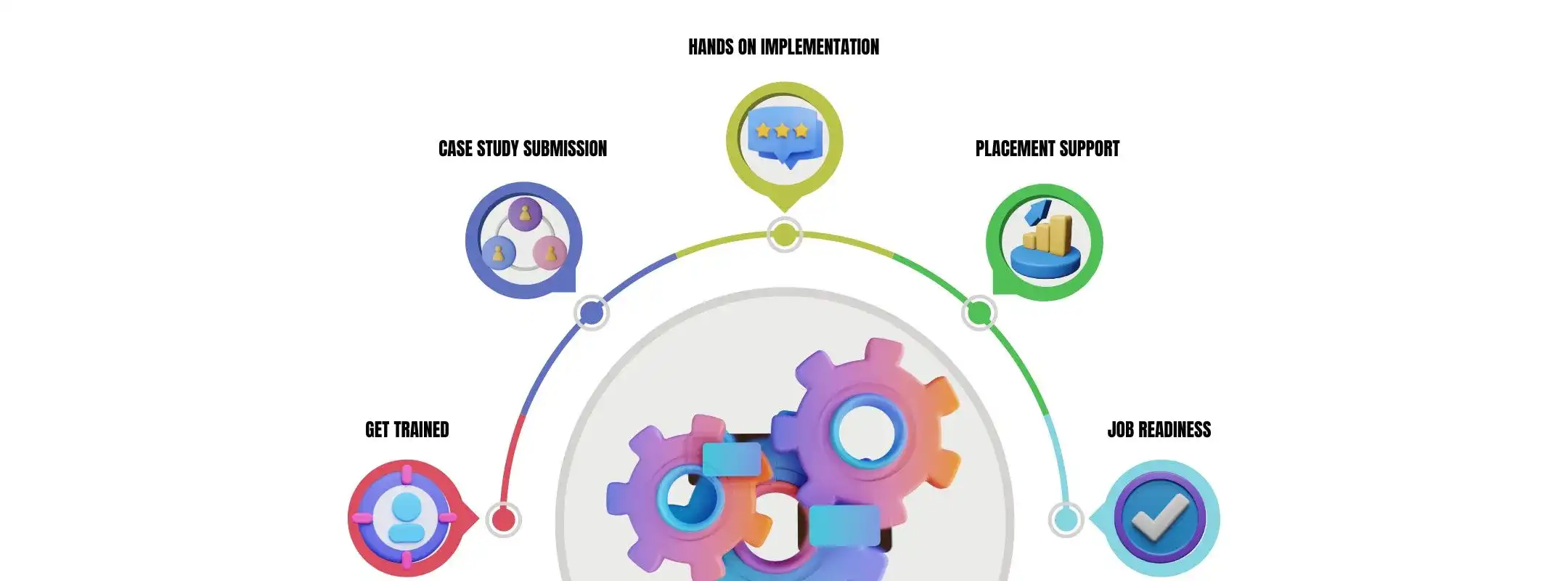
Challenges in Data Analytics Course in Pune
- While Data Analytics Courses in Pune promise incredible opportunities, they also present several challenges. One of the primary challenges is the sheer volume and complexity of data that organizations deal with today. In Data Analytics Course in Pune, students must learn to handle structured and unstructured data from various sources, ensuring data quality and integrity. Cleaning, transforming, and preparing data for analysis can be a time-consuming and intricate process, requiring a deep understanding of data management techniques.
- Another challenge in Data Analytics Course in Pune is keeping up with the ever-evolving technologies and methodologies in the field. The landscape of data analytics is constantly changing, with new tools, algorithms, and frameworks emerging regularly. Data Analytics Course in Pune must continuously update their curriculum to ensure that students are equipped with the latest knowledge and skills, enabling them to stay relevant and competitive in the job market.
- Data privacy and security are also critical concerns in Data Analytics Course in Pune. As organizations become increasingly data-driven, the need for robust data governance and compliance measures has become paramount. Students in Data Analytics Courses in Pune must learn to navigate the complex regulatory landscape, understand data privacy laws, and implement best practices to protect sensitive information while leveraging data for business insights.
- Additionally, Data Analytics Course in Pune must address the challenge of bridging the gap between theory and practical application. While theoretical foundations are essential, students must also develop hands-on experience working with real-world data sets and scenarios. Incorporating industry-relevant projects and case studies into the curriculum is crucial to ensuring that students are prepared to tackle real-world challenges upon entering the workforce.
- Furthermore, Data Analytics Course in Pune must equip students with the ability to communicate complex data findings effectively. Data analysts and scientists must not only possess strong analytical skills but also the capability to convey their insights in a clear and compelling manner to diverse stakeholders, including executives, decision-makers, and cross-functional teams.
- To address these challenges, Data Analytics Course in Pune aim to provide a comprehensive curriculum that combines theoretical knowledge with practical application. Regular updates to the course content, industry collaborations, and a focus on developing both technical and soft skills are essential to ensuring that students are well-prepared to navigate the complexities of the data analytics field successfully.
Tools Used in data Analytics Course in Pune
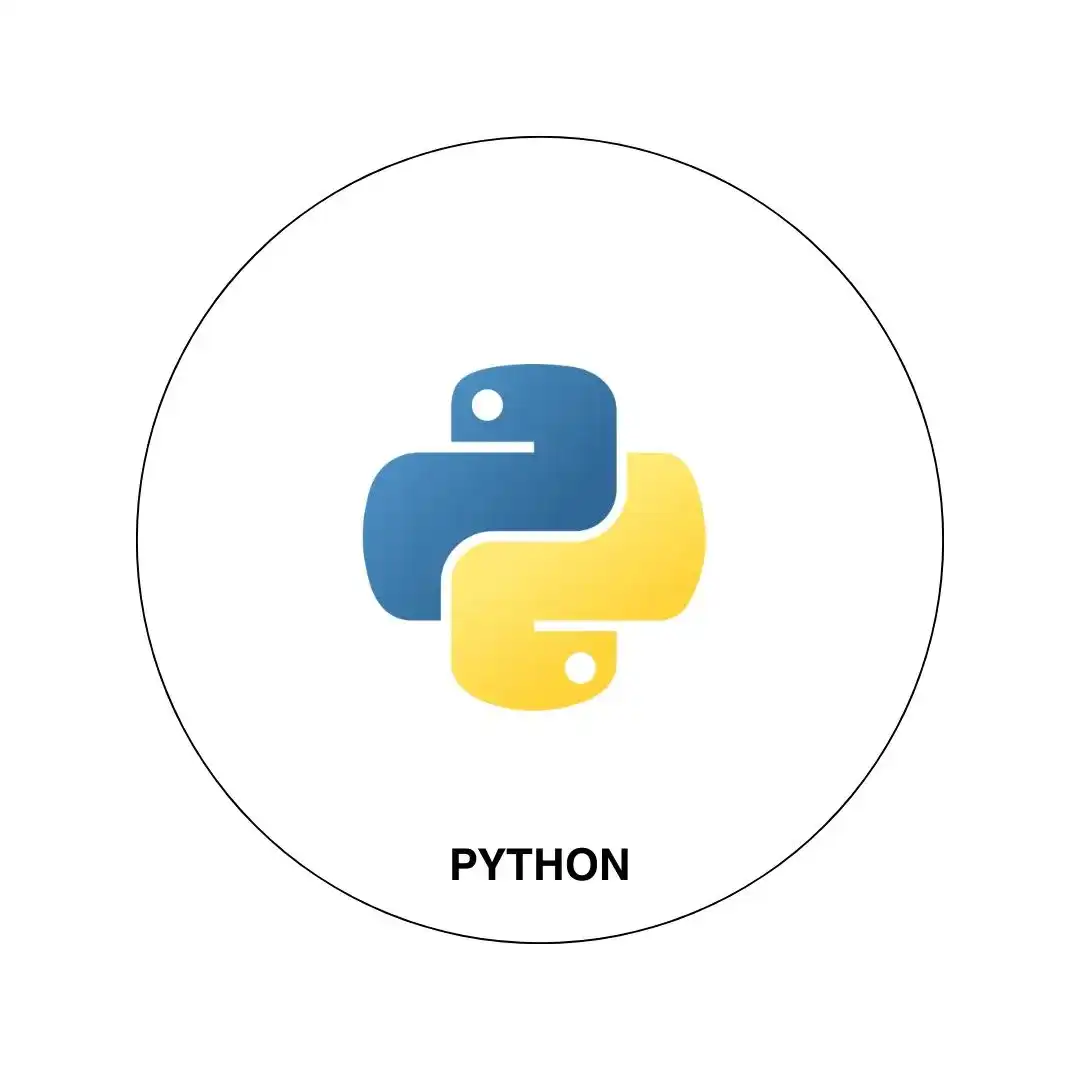
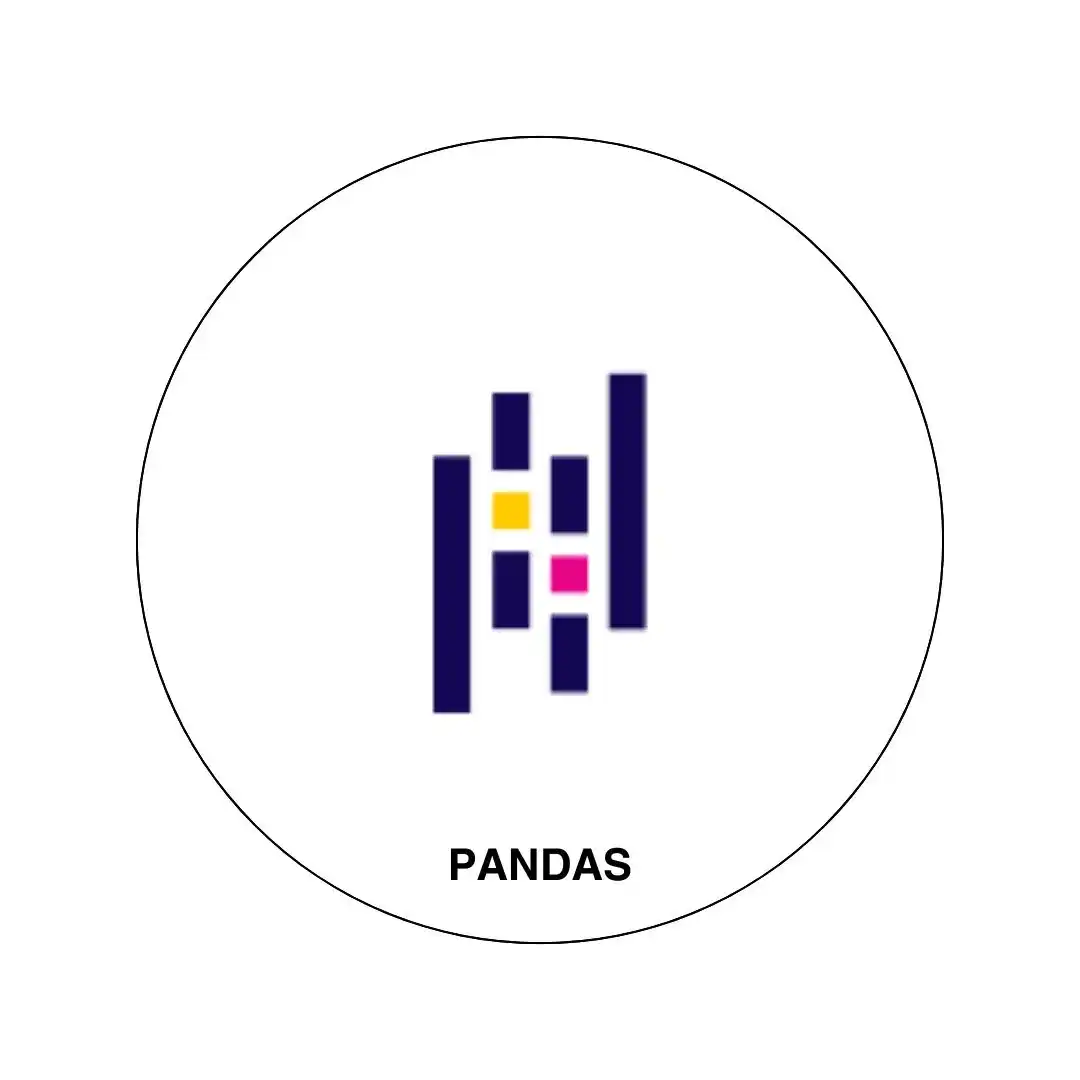

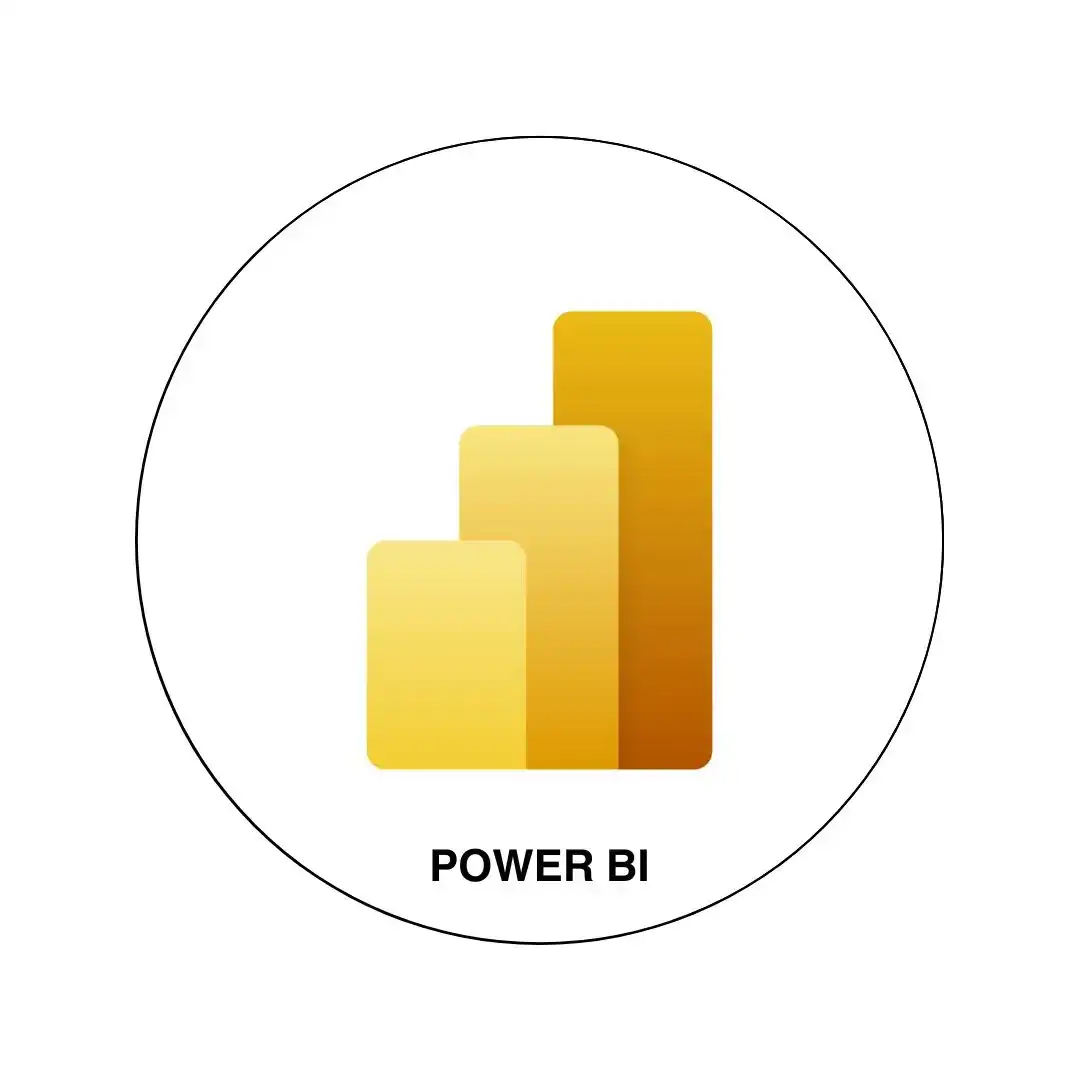
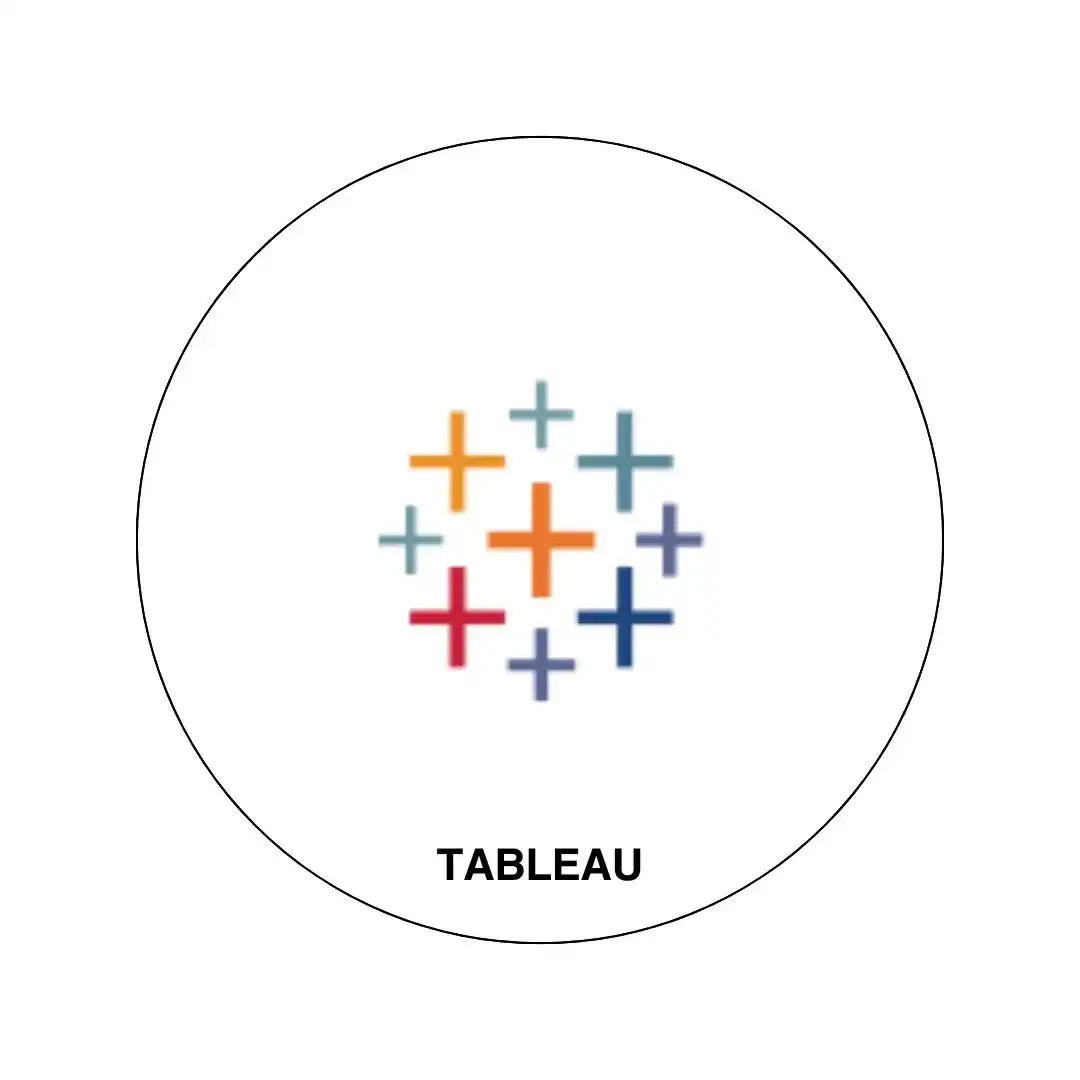



Importance of Power BI in data analytics
Power BI is a powerful business intelligence and data visualization tool developed by Microsoft. Learning Power BI can be extremely valuable for anyone pursuing a career in data analytics or working with data in general. Power BI is renowned for its exceptional data visualization capabilities. It allows you to create stunning and interactive reports, dashboards, and visualizations that can convey complex data insights in a clear and compelling manner. Effective data visualization is crucial in data analytics as it helps communicate findings to stakeholders and decision-makers. Power BI provides robust data transformation and modeling tools through its Power Query Editor and Data Model. These features enable you to clean, transform, and shape raw data from various sources into a structured format suitable for analysis. Data preparation is a critical step in the data analytics process, and Power BI streamlines this process.
Power BI can connect to a wide range of data sources, including databases, Excel files, cloud-based services, and more. This integration capability allows you to consolidate data from multiple sources, enabling comprehensive analysis and reporting. While Power BI's strength lies in data visualization, it also offers advanced analytics capabilities through integration with other Microsoft tools like Azure Machine Learning and SQL Server Analysis Services. This integration enables you to perform predictive analytics, forecasting, and other advanced analytical techniques. Power BI provides a collaborative environment where reports and dashboards can be shared with team members or published to the Power BI Service for broader distribution. This feature facilitates data-driven decision-making by ensuring that insights are accessible to relevant stakeholders.
As organizations increasingly rely on data-driven insights, the demand for professionals proficient in data visualization and business intelligence tools like Power BI continues to grow. Having Power BI skills can make you a more valuable asset in the job market. Power BI integrates seamlessly with other Microsoft products, such as Excel, SQL Server, and Azure. If your organization uses Microsoft tools, learning Power BI can be an advantage as it aligns with the existing technology stack. In summary, a Power BI course is crucial for data analytics professionals as it equips them with the skills to gather, transform, visualize, and share data insights effectively. It empowers data analysts to communicate complex information clearly, enabling data-driven decision-making and driving business value.
Benefits in Data Analytics Course in Pune
- Enrolling in Data Analytics Course in Pune offers numerous benefits to students, equipping them with the skills and knowledge necessary to succeed in the rapidly evolving field of data analytics. These courses provide a comprehensive understanding of data analysis techniques, enabling students to uncover valuable insights that can drive business growth and innovation.
- One of the primary benefits of Data Analytics Course in Pune is the ability to develop a deep understanding of data mining, statistical analysis, predictive modeling, and data visualization techniques. Through hands-on training and practical exercises, students gain proficiency in leveraging these tools and methodologies to extract meaningful patterns and trends from complex data sets.
- Data Analytics Course in Pune also equip students with the ability to communicate complex data findings effectively. Effective communication is a critical skill in the field of data analytics, as professionals are often required to present their findings to stakeholders and decision-makers. By honing their communication skills, students become valuable assets to any organization, capable of translating data-driven insights into actionable strategies.
- Furthermore, Data Analytics Course in Pune often include industry-relevant projects and case studies, providing students with practical experience and enhancing their employability. These real-world scenarios allow students to apply their knowledge in simulated environments, preparing them for the challenges they may face in their future careers.
-
Another significant benefit of Data Analytics Course in Pune is the placement support offered by the
institute. Many institutes have established partnerships with leading companies, enabling them to
connect their students with potential employers. This support system increases the chances of securing
lucrative job opportunities in the field of data analytics, providing a seamless transition from
academia to the professional world.
Additionally, Data Analytics Course in Pune offer a pathway to various specialized roles within the data analytics domain. Upon successful completion of the course, students can explore career opportunities such as Data Analyst, Business Intelligence Analyst, Data Scientist, Predictive Modeler, Data Visualization Expert, and more. These diverse roles cater to different interests and strengths, allowing students to pursue their passion and contribute to data-driven decision-making processes across various industries. - By enrolling in Data Analytics Course in Pune, students gain a competitive edge in the job market, as they become proficient in the tools and techniques that are in high demand across various sectors. The combination of theoretical knowledge, practical skills, and industry exposure provided by these courses equips students with the necessary expertise to thrive in the data-driven world.